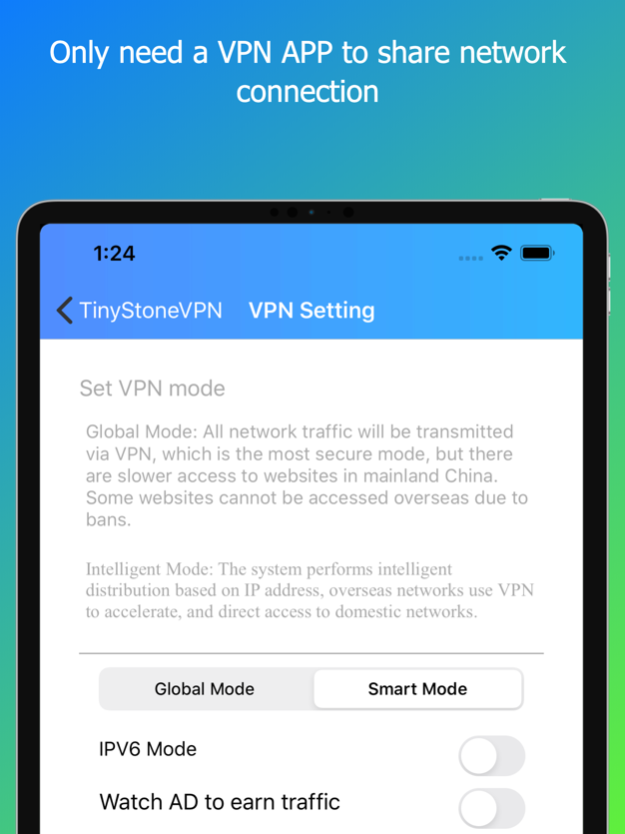DawnVPN 1.39.151
Continue to app
Free Version
Publisher Description
Hello, this is TinyStone. In order to provide online privacy protection and network acceleration, I bought the best server. It took three years to research and develop the latest technology and create Dawn VPN, so that everyone can browse the Internet conveniently and quickly. I hope everyone likes it.
Please give TinyStone a chance to try. We will try not to let you down. If there are any shortcomings, please feel free to tell TinyStone or leave a message below. TinyStone will do its best to create the best VPN service!
Thank you for choosing TinyStone, we are firmly committed to:
1. Always free, we will always provide free apps.
2. Due to the complexity of the network, if the network line is not good, please forgive me, but in your most painful time, you tell us that we are with you.
3. Limited technology and unlimited services: As our technology and experience need to be continuously improved, if you have any questions during use, please give us more opinions and let us build the best VPN system together.
4. The last thing to note is: the advertising revenue of this APP will be used to buy more and better servers to provide you with a better network experience. If you want, you can spend a cup of coffee every month, subscribe to our members, and give you a VPN of your own.
Jun 26, 2022
Version 1.39.151
performance optimization
About DawnVPN
DawnVPN is a free app for iOS published in the System Maintenance list of apps, part of System Utilities.
The company that develops DawnVPN is TinyStone INC. The latest version released by its developer is 1.39.151.
To install DawnVPN on your iOS device, just click the green Continue To App button above to start the installation process. The app is listed on our website since 2022-06-26 and was downloaded 0 times. We have already checked if the download link is safe, however for your own protection we recommend that you scan the downloaded app with your antivirus. Your antivirus may detect the DawnVPN as malware if the download link is broken.
How to install DawnVPN on your iOS device:
- Click on the Continue To App button on our website. This will redirect you to the App Store.
- Once the DawnVPN is shown in the iTunes listing of your iOS device, you can start its download and installation. Tap on the GET button to the right of the app to start downloading it.
- If you are not logged-in the iOS appstore app, you'll be prompted for your your Apple ID and/or password.
- After DawnVPN is downloaded, you'll see an INSTALL button to the right. Tap on it to start the actual installation of the iOS app.
- Once installation is finished you can tap on the OPEN button to start it. Its icon will also be added to your device home screen.